Best Digital Clock Fonts: Enhance Focus & Aesthetics
The clock on your screen is more than just a tool for telling time; it's a constant digital companion. The right digital clock font can transform your display from a simple utility into a powerful aid for productivity or a statement of personal style. Whether you're a student needing to minimize distractions or a professional looking to personalize your workspace, the font you choose matters. How can I customize my digital clock display to perfectly suit my needs? The answer lies in understanding the psychology and design behind different typefaces.
This guide will explore the best digital clock fonts for both enhanced concentration and visual appeal. We will delve into specific font styles that help students like Maria stay on task during study sessions and assist professionals like Alex in creating an efficient, aesthetic workspace. This guide will show you how to select the perfect font and use a powerful customizable fullscreen clock to bring your vision to life.
Choosing Your Digital Clock Font for Enhanced Focus & Productivity
In a world full of digital distractions, creating a focused environment is crucial. The font on your screen clock can either contribute to the noise or help you tune it out. Choosing a font geared towards productivity means prioritizing clarity, minimalism, and readability to reduce cognitive load and keep your attention where it needs to be.
Minimalist & Clean Fonts for Undistracted Workflows
For deep work sessions, less is more. Minimalist and clean fonts are designed with simplicity in mind, featuring uniform strokes and no distracting flourishes. Typefaces like Roboto Mono or Open Sans provide a clean, unobtrusive look that allows the time to be seen without pulling your focus away from the task at hand. These fonts create an undistracted workflow, making them ideal for writers, coders, and anyone who spends long hours in front of a screen. By choosing a simple font, you are subconsciously telling your brain that the clock is a tool, not a distraction.

Optimizing Readability: Fonts for Large Digital Displays
When displaying a clock for a group, such as in a classroom or during a presentation, readability is paramount. A large digital clock needs a font that is clear and legible from a distance. Bold, block-style fonts with generous spacing between characters, like Orbitron, are excellent choices. Their strong, defined shapes ensure that everyone in the room can easily see the time, which is essential for managing schedules, timing activities, and keeping events on track. Mr. Davis, the teacher, would benefit from a font that ensures no student is left squinting to see the time remaining on an exam.
Pomodoro & Study Clocks: Fonts That Boost Your Timed Sessions
Time-management techniques like the Pomodoro method rely on a clear and present timer. For a dedicated study clock, you need a font that is encouraging yet unobtrusive. A well-chosen typeface can make your online digital timer feel like a supportive partner in your study session. Consider a font with slightly rounded edges for a softer, less intimidating feel. The goal is to make the timer a seamless part of your environment, helping you stick to your timed intervals without causing anxiety. The perfect font helps you respect the clock without constantly watching it.
Elevating Your Screen's Look: Aesthetic Digital Clock Font Choices
Your digital space is an extension of your personality. A clock shouldn't be a purely functional, boring element on your screen. With the right aesthetic fonts, you can turn your clock into a piece of digital art that complements your desktop wallpaper, reflects your mood, and makes your workspace uniquely yours. The power of a customizable clock is that it can be both a tool and a decoration.
Modern & Sleek: Top Fonts for Contemporary Desktops
For those who love a clean, futuristic, or tech-inspired look, modern fonts are the perfect choice. Fonts with sharp lines, geometric shapes, and a minimalist feel, such as Orbitron, can give your desktop digital clock a high-tech vibe. These sleek designs pair beautifully with minimalist wallpapers and modern desk setups, creating a cohesive and stylish digital environment. They communicate efficiency and a forward-thinking mindset, making your screen a reflection of your professional and personal brand.
Retro & Nostalgic: Vintage Digital Clock Font Styles
There's a unique charm to the classic look of old-school digital displays. Retro fonts that mimic the 7-segment displays of vintage alarm clocks can bring a wave of nostalgia and a cool, lo-fi aesthetic to your screen. This style is perfect for those who appreciate a vintage vibe or want to create a cyberpunk-themed desktop. Pairing a retro font with a dark, moody background can instantly transform your screen into something out of a classic sci-fi film. It’s a fun way to add personality and stand out from the crowd.

Express Your Style: Pairing Fonts with Custom Backgrounds
The true magic happens when you start combining elements. A font choice is powerful, but pairing it with the right visuals is transformative. Imagine a bold, white font over a breathtaking photo of a mountain range, or a sleek, modern font over a subtle, abstract gradient. A customizable lock screen clock allows you to do just that. You can upload your own images or choose custom colors to create the perfect backdrop for your clock. This level of personalization ensures that your clock is not just telling time—it's telling your story. You can easily design your clock to match any aesthetic you can dream of.
Unlocking Infinite Possibilities: Font Customization
Reading about great fonts is one thing; bringing them to life on your screen is another. To truly unlock customization, an intuitive tool is essential. Our online clock offers an incredibly versatile and user-friendly platform to create the perfect clock display, moving beyond simple presets to offer deep customization. What truly sets it apart is its extensive focus on font variety and other visual customizations.
Step-by-Step: Changing Your Digital Clock Font with Ease
You don't need to be a tech expert to create a beautiful and functional clock. On our online digital clock tool, changing your font is a simple and intuitive process.
-
Visit the Website: Open your browser and navigate to the homepage. The live clock appears instantly.
-
Locate the Toolbar: At the top of the screen, you'll find a settings toolbar.
-
Select Your Font: Click on the font selection dropdown menu to browse a curated list of modern, retro, and minimalist fonts.
-
See the Live Change: As you click on a font, your clock display updates in real-time. The process is straightforward. You can explore font options and find the perfect one in seconds.
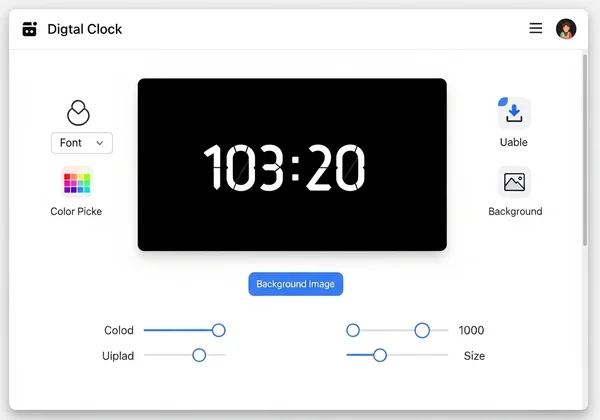
Beyond Fonts: Full Customization for Your Perfect Fullscreen Clock
Font selection is just the beginning. The real power of this customizable clock lies in its comprehensive suite of customization options that work together to help you craft the perfect fullscreen clock. You can adjust the font color, select a background color, or even upload your own high-resolution image to serve as a custom wallpaper. Further controls allow you to tweak the size of the clock, switch between 12-hour and 24-hour formats, and adjust the opacity of a screen overlay for better contrast. This makes it an ideal fullscreen clock for studying or a professional display for your office.
Choose Your Perfect Digital Clock Font & Transform Your Time!
Your clock is no longer a static, unchangeable part of your screen. The right digital clock font can significantly impact your focus, productivity, and the overall aesthetic of your digital workspace. Whether you need a clean, minimalist font for deep work, a highly readable one for presentations, or a stylish one to express your personality, the perfect choice is waiting for you.
Don't settle for a default display. Take control of your time-telling experience and turn your screen into a tool that is both beautiful and functional. Ready to find your perfect font? Experiment with the options yourself. Create your display today and discover how a simple change can truly transform your time management and screen aesthetic.
Frequently Asked Questions
How can I customize my digital clock display on my computer?
Customizing your digital clock display is easy with the right tool. Instead of relying on limited system settings, you can use a web-based tool like our online digital clock. Simply visit the website to access a toolbar that lets you change the font, color, background image, size, and time format in real-time, all without any downloads or installation.
What are the best fonts for a fullscreen digital clock?
The best fonts depend on your goal. For focus and readability from a distance, choose bold, clean sans-serif fonts like Orbitron or Roboto Mono. For aesthetics, you might prefer a sleek modern font or a nostalgic retro-style font. The best approach is to experiment with the options available on a free digital clock to see what works best for your screen and purpose.
Is this tool free to use for font and display customization?
Yes, this online clock tool is completely free to use. All of its powerful customization features, including the full range of fonts, color options, background uploads, and fullscreen mode, are available to everyone at no cost. It’s an accessible tool for anyone looking to enhance their digital clock.
Can I use different fonts for my digital clock on a second monitor?
Absolutely. Since this online digital clock is a browser-based tool, you can simply open it in a browser window on your second monitor and set it to fullscreen. This is a perfect solution for creating a dedicated, large-format clock display for productivity, presentations, or managing multiple time zones, all fully customized to your liking.