Best Free Fullscreen Clock Apps: A Comprehensive Digital Clock Comparison
In our hyper-connected world, time is our most valuable asset. Yet, we often rely on the tiny, unassuming clock tucked away in the corner of our screens. For students, professionals, and remote teams, this is simply not enough. The search for the perfect fullscreen clock—one that is clear, customizable, and distraction-free—is a common quest. How do I get a fullscreen clock on my computer? This question leads many down a rabbit hole of clunky apps, ad-filled websites, and limited widgets.
The ideal solution should transform your screen into a powerful time-management tool without any hassle. It needs to be more than just a display; it should be a personal dashboard for productivity. In this comprehensive review, we'll explore the top free fullscreen clock solutions available today. We’ll compare them head-to-head to see which one truly delivers on its promises, ultimately revealing why one browser-based tool stands out from the rest. Get ready to find your perfect time companion.

What to Look for in a Top Free Digital Clock App
Before diving into our comparison, it's crucial to establish the benchmarks for a great fullscreen clock. Not all digital clocks are created equal. A top-tier tool should excel in several key areas, ensuring it serves your needs whether you're studying, presenting, or coordinating with a global team.
Customization & Visual Appeal: Tailoring Your Digital Display
A one-size-fits-all approach doesn't work for a personal productivity tool. The best apps offer deep customization, allowing you to change everything from the digital clock font to the background color. You should be able to match the clock to your desktop aesthetic, brand colors, or even your mood. The ability to upload custom background images or adjust text size is a massive plus.
Performance & Reliability: Real-time Accuracy & Stability
What good is a clock if it isn't accurate? A reliable realtime digital clock must sync with authoritative time servers to provide precision down to the second. Furthermore, it should be lightweight and stable, running smoothly without draining your computer's resources or crashing during an important meeting or study session.
Ease of Use & Accessibility: No-Install, Browser-Based Solutions
Convenience is king. The need to download and install software can be a significant barrier, raising security concerns and cluttering your system. A browser-based online digital clock offers instant access from any device with an internet connection. No installations, no updates—just a simple URL for a powerful tool.
Integrated Features: Beyond Just Telling Time
Modern needs demand more than a simple time display. An excellent fullscreen clock integrates useful features like a world clock for multiple time zones, a versatile online digital timer, and a reliable alarm system. These additions transform it from a passive display into an active time-management hub.
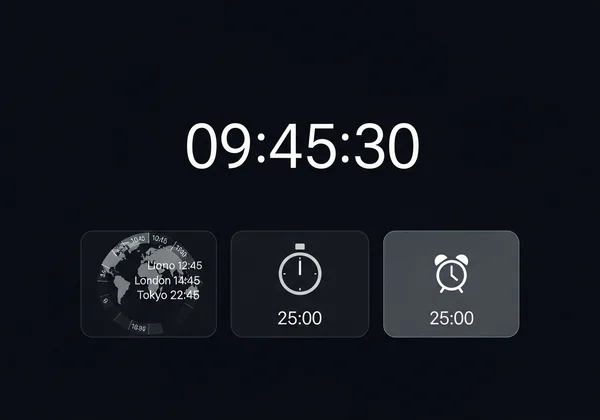
Online Clock Comparison: Top 5 Free Fullscreen Solutions
With our criteria set, let's put the top contenders to the test. We evaluated numerous options to bring you this head-to-head comparison of the five leading free fullscreen clock solutions.
Competitor 1: TimeView – The Minimalist
TimeView is a downloadable app known for its ultra-clean interface.
- Pros: It’s simple and starts up quickly. The display is uncluttered, making it suitable for users who want nothing but the time.
- Cons: Customization is almost non-existent. You are stuck with one font and a handful of color presets. It requires installation and lacks any additional features like timers or a world clock.
Competitor 2: ScreenClock Pro (Free Version) – The Feature-Limited App
This is the free version of a popular paid application.
- Pros: It's stable and accurate. The paid version is feature-rich, and the free version offers a glimpse of that quality.
- Cons: The free version is heavily restricted. It includes intrusive ads, and essential features like color changes and 24-hour format are locked behind a paywall. It's more of a demo than a functional free tool.
Competitor 3: Zenith Clock – The Web-Based Basic
Zenith Clock is a simple web tool that displays the time in your browser.
- Pros: It requires no installation, which is a major advantage. It loads quickly and provides an accurate time display.
- Cons: Like TimeView, its customization options are severely limited. You cannot change the font or background, and the fullscreen mode has a persistent banner at the top. It lacks timers, alarms, and multi-timezone support.
Competitor 4: DesktopClock Widget – The Old-School Gadget
This is a classic desktop widget that integrates with your operating system.
- Pros: It's always on your desktop, and some basic size and color adjustments are possible.
- Cons: Widgets are becoming obsolete. They can slow down your system, and achieving a true, distraction-free fullscreen mode is often impossible. The designs feel dated and lack the sleekness of modern tools.
Our Solution: The Ultimate Customizable Online Fullscreen Clock
This is where the competition meets its match. This browser-based tool excels in every category we established.
-
Pros: It offers unparalleled customization—choose from various modern fonts, any color for text and background, and even upload your own images. The fullscreen mode is truly immersive and free of distractions. It's a feature-packed hub with a multi-timezone display, alarm, and timer functionalities. Best of all, it's completely free and requires zero installation.
-
Cons: Requires an internet connection to access, which is standard for any online tool.
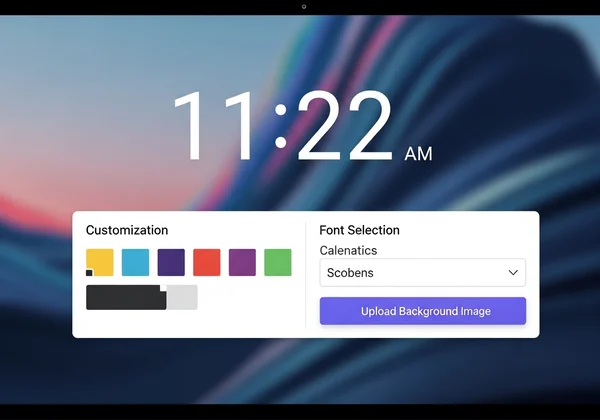
Why Our Digital Clock Solution Outshines the Competition
The comparison makes it clear, but let's break down exactly why our digital clock solution is the superior choice for anyone seeking a powerful and customizable lock screen clock.
Unparalleled Customization: Your Clock, Your Style
While competitors offer a rigid experience, our platform hands you the creative reins. Do you want a minimalist display with a Roboto Mono font for focused work? You can create it. Need a vibrant, high-contrast clock for a public display? It takes seconds to configure. The ability to upload a background image transforms your clock from a simple utility into a personalized digital centerpiece. You can finally create your own clock.
Zero Installation, Instant Access: Simply Online
Forget installers and system permissions. This online clock lives in your browser. This means you can access your perfectly configured computer screen clock from your work desktop, personal laptop, or even a classroom projector with a single click. It’s the definition of accessibility and convenience, ensuring your favorite tool is always available when you need it.
Feature-Rich for Every Need: Time Zones, Alarms & Timers
This isn't just a clock; it's a complete time management system. Remote team leads can effortlessly track time zones for their global colleagues. Students can use the integrated timer for the Pomodoro Technique. Anyone can set quick alarms for reminders. This multi-functionality eliminates the need for multiple apps or tabs, streamlining your workflow into one elegant interface. It's the perfect large digital clock for any task.
Your Perfect Time Companion Awaits with Our Digital Clock
After a thorough review, the verdict is in. While several free options exist, they all come with significant compromises—limited features, mandatory installations, or a lack of personalization. Our platform stands alone as the tool that delivers on all fronts, offering a powerful, beautiful, and highly functional experience without any cost or commitment.
It successfully combines the simplicity of a web tool with the power of a premium application. It is the clear winner for anyone looking to upgrade their time display. Don't settle for a tiny system clock or a restrictive app. Experience the difference for yourself.
Visit our website now and customize your perfect free fullscreen clock in seconds!
Frequently Asked Questions About Fullscreen Digital Clocks
How do I get a fullscreen clock on my computer for free?
The easiest way is to use a web-based tool. Simply navigate to a site like this free online clock, and you can instantly display a large, clear clock. With a single click on the maximize icon, it will enter a true fullscreen mode, perfect for any desktop or display screen.
What is the most accurate online clock available?
The most accurate online clocks are those that synchronize with Network Time Protocol (NTP) servers, which are the global standard for timekeeping. Tools like our online clock ensure high accuracy by aligning with these servers, providing you with a trustworthy and precise live digital clock you can rely on for any task.
Can I put a live, customizable clock on my desktop screen?
Absolutely. While traditional widgets can be clunky, a browser-based tool offers a superior solution. You can open a site like our browser-based tool in a dedicated browser window, customize it to your liking, and position it on your main or second monitor. It acts as a live, dynamic part of your workspace.
Is there a free digital clock tool for my second monitor or presentation?
Yes, our online clock is an ideal tool for this. Its browser-based nature means you can simply drag the browser window to your second monitor or projector display and activate fullscreen mode. The high customizability allows you to set a large, high-contrast display that is easily visible to everyone in the room, making it perfect for classrooms, meetings, and live events. Check out this excellent free tool for your next presentation.