Beyond Borders: Setting Up and Using Your Personalized World Clock Effectively
Ever sent an email at what you thought was a reasonable hour, only to realize it was 3 AM for your client across the globe? How can I manage multiple time zones effectively to avoid such missteps? In our interconnected world, juggling different time zones is a daily reality for many, yet a standard clock simply can't keep up. This guide will walk you through setting up and effectively using a powerful, personalized world clock, turning time zone chaos into clarity. This is essential for anyone involved in global collaboration, international business, or frequent travel.
Why a Standard Clock Isn't Enough for Global Collaboration
When working with people across different continents, relying on a single clock or mental math is a recipe for confusion. How does a world clock help with global collaboration in a way a normal clock can't? The challenges are numerous and can impact productivity and professional relationships.
The Challenge of Scheduling International Meetings
Finding a meeting time that works for team members in New York, London, and Bangalore can feel like solving a complex puzzle. Without a visual reference of all these locations simultaneously, scheduling errors are common, leading to missed meetings and wasted time.

Avoiding Confusion with Deadlines and Timelines
A deadline of "end of day Tuesday" means very different things depending on where you are. A proper world clock online provides an instant reference, ensuring everyone on the team understands project timelines in the context of their own local time and that of their colleagues.
The Need for an Instant Time Reference
Quickly needing to know if it's an appropriate time to call an international partner shouldn't require opening a new tab and searching. An always-on, visible display of multiple time zones removes this friction and streamlines communication.
How to Set Up Your Customizable World Clock
So, how do I set up a world clock? Creating a dashboard that perfectly fits your needs is simple. A powerful customizable world clock allows you to build a personalized time-tracking hub.
Step 1: Accessing the World Clock Feature
First, navigate to a comprehensive online clock platform. Look for the "World Clock" or "Add Location" feature. This is your starting point for building your global time dashboard.
Step 2: Adding Your Primary Cities and Time Zones
Begin typing the name of the cities you need to track. A good tool will offer a search function that quickly finds locations worldwide. Add your home city first, then the locations of your clients, team members, or family.
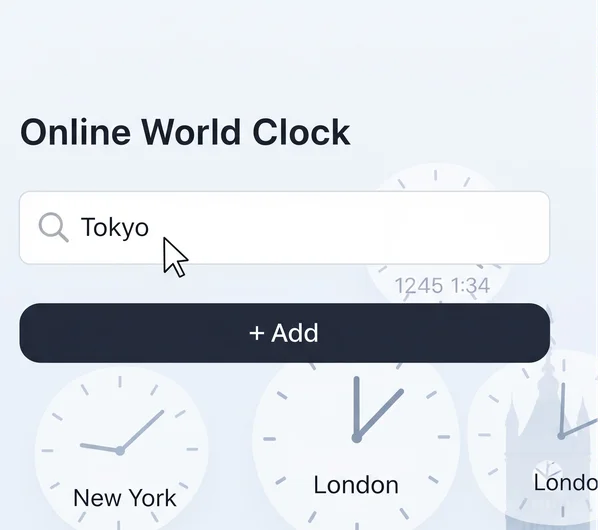
Step 3: Personalizing Display Names and Order
This is where personalization shines. Instead of just "New York," you can label it "NYC Office" or "Client A." You can also rearrange the order of the clocks, perhaps placing the most frequently referenced time zones at the top for easy time management.
Step 4: Customizing the Look and Feel (Fonts, Colors)
To make your dashboard even more user-friendly, a truly customizable world clock lets you adjust visual elements. Change fonts, text colors, and backgrounds to improve readability or match your brand's aesthetic, making your setup both functional and visually appealing.
Using Your World clock Online as a Powerful Time Zone Converter
A well-configured world clock is more than just a series of clocks; it's a dynamic time zone converter. The visual layout itself eliminates the need for manual calculations.
Instantly Compare Times Across Your Selected Locations
With all your key locations displayed side-by-side, you can see at a glance that when it's 9 AM in your office, it's 5 PM for your European team. This instant comparison is invaluable for making quick decisions.

Planning Future Events with a Time Slider or Calculator
Advanced world clock online tools might include a time slider. This feature lets you drag a bar to a future time in one zone and see how it translates to all other displayed zones, making future scheduling meetings effortless.
Understanding Daylight Saving Time (DST) Changes at a Glance
One of the biggest headaches in time zone management is DST. A reliable online tool automatically accounts for these shifts, so you don't have to remember when different countries spring forward or fall back.
Practical Applications: Putting Your Personalized World Clock to Work
How can you apply this tool in real life? The use cases are extensive and tailored to different needs.
For Remote Teams: Scheduling Stand-ups and Syncs
Maria, a project manager, uses her personalized world clock to find the perfect daily stand-up time for her team in New York, London, and Bangalore. She can instantly spot the short window where everyone's working hours overlap, boosting team productivity.
For Travelers: Adjusting to Local Time and Planning Calls Home
Before a trip, a traveler can add their destination to their world clock. This helps them mentally adjust to the local time zone and easily see the best times to call family back home without waking them up. It's an essential tool for travel planning.

For Global News Followers: Tracking Events as They Unfold
If you're following global events, like an election or a product launch, having the local time of the event on your dashboard gives you a much clearer context of how things are progressing.
For International Business: Coordinating with Clients and Partners
For professionals in international business, a shared view of key time zones ensures that proposals are sent, and follow-up calls are made during the recipient's business hours, showing respect and professionalism.
Tips for Effective Time Management Across Multiple Time zones
Beyond the tool itself, here are some strategies for effective global time management:
Establishing "Core Collaboration Hours"
Use your world clock to identify a 2-4 hour block when most team members are online. Designate these as "core hours" for meetings and real-time collaboration.
Using Time Zone Overlaps to Your Advantage
Recognize the limited overlap between distant time zones and prioritize the most critical synchronous communication for that window.
Clearly Communicating Time Zones in All Correspondence
Always include the time zone when scheduling meetings (e.g., 10 AM PST / 6 PM GMT). This eliminates ambiguity and ensures everyone is on the same page.
Your Gateway to Seamless Global Time Management
A personalized world clock is no longer a simple novelty; it's an essential productivity tool for anyone operating in a globalized environment. It transforms the complex task of managing multiple time zones into a simple, visual, and intuitive process. By taking a few moments to set up your own dashboard, you empower yourself to communicate, collaborate, and plan more effectively across borders.
Ready to conquer time zones? Set up your free, customizable world clock today and experience a new level of clarity!
Your Online World Clock Questions Answered
Here are answers to some common questions about using an online world clock:
-
How accurate is an online world clock? A reputable world clock online sources its time from atomic clock servers, making it highly accurate. The key is that it provides a consistent and reliable reference for all displayed time zones.
-
Can I customize my world clock? Yes! A key benefit of a modern online tool is customization. With a customizable world clock, you can add specific cities, create custom labels, and change the visual appearance to fit your needs perfectly.
-
Does a world clock adjust for Daylight Saving Time automatically? A quality online tool will automatically handle Daylight Saving Time adjustments for all locations. This is a major advantage, as it removes the burden of tracking these complex, region-specific changes yourself.
-
What is the best way to display a world clock on my desktop? You can keep a browser tab open with your personalized world clock for quick access. For an even more integrated experience, some users dedicate a small secondary monitor to display their time zone dashboard throughout the day.
-
How can a customizable world clock improve team productivity? By eliminating scheduling errors, reducing time spent on manual time conversion, and clarifying deadlines, a world clock frees up mental energy and time. This allows teams to focus on their actual work, directly boosting team productivity.