Tingkatkan Fokus: Kuasai Masa dengan Pemasa Kira Detik Jam Digital Dalam Talian Kami
Kuasai Masa Anda, Kuasai Tugasan Anda: Dalam dunia yang pantas hari ini, kekal fokus dan mengurus masa dengan berkesan adalah penting. Gangguan berleluasa, menjadikannya sukar untuk memperuntukkan masa tanpa gangguan untuk tugasan penting, pengajian atau pembentangan. Bergelut untuk menjejaki masa dan kekal mengikut jadual apabila setiap saat penting? Temui cara pemasa kira detik dalam talian kami yang intuitif boleh menjadi sekutu utama anda, meningkatkan produktiviti anda, meningkatkan fokus, dan memastikan anda mencapai setiap had masa dengan tepat. Sedia untuk mengubah pengurusan masa anda? Lawati DigitalClock.cc hari ini dan rasai perbezaannya!

Mengapa Pemasa Kira Detik Dalam Talian Penting untuk Produktiviti
Dalam kehidupan digital kita yang semakin meningkat, alat pengurusan masa yang berkesan bukan sekadar kemewahan; ia adalah satu kemestian. Pemasa digital dalam talian menawarkan cara dinamik untuk menstrukturkan kerja, pengajian, atau masa lapang anda, membantu anda mendapatkan semula kawalan ke atas hari anda. Jauh lebih daripada jam randik ringkas, kira detik yang khusus boleh menjadi pengubah permainan untuk sesiapa sahaja yang berusaha untuk kecekapan yang lebih besar dan kejelasan mental.
Meningkatkan Fokus dan Memerangi Penangguhan
Salah satu halangan terbesar kepada produktiviti ialah penangguhan, selalunya didorong oleh rasa tugasan yang luar biasa di hadapan. Dengan menetapkan pemasa fokus yang khusus dan boleh dilihat, anda memecahkan tugasan besar kepada segmen yang boleh diurus. Isyarat visual ini membantu mempersempit perhatian anda, menandakan kepada otak anda bahawa ia adalah "masa kerja". Bagi pelajar seperti Maria, menggunakan jam skrin penuh untuk belajar boleh menghapuskan gangguan telefon dan memupuk kerja mendalam. Kira detik yang berdetik mewujudkan rasa mendesak, mendorong anda untuk memulakan dan kekal di landasan.

Pengurusan Masa Berkesan untuk Tugasan dan Mesyuarat
Bagi golongan profesional seperti Alex, ketua pasukan jarak jauh, atau Encik Davis, guru, pengurusan masa yang tepat tidak boleh dirunding. Sama ada anda menguruskan garis masa projek yang kompleks atau hanya memastikan mesyuarat berjalan dengan cekap, pemasa produktiviti yang boleh dipercayai adalah amat berharga. Ia membantu memperuntukkan blok masa khusus untuk aktiviti yang berbeza, menghalang tugasan daripada tumpang tindih. Anda boleh menetapkan kira detik dengan mudah untuk pembentangan, perbincangan, atau bahkan rehat singkat, menjadikan setiap minit bermakna dan meningkatkan aliran keseluruhan.
Menyediakan Pemasa Kira Detik Jam Digital Skrin Penuh Anda
Platform kami menawarkan pengalaman yang sangat serba boleh dan mesra pengguna, menjadikannya mudah untuk mendapatkan pemasa skrin penuh anda dan berjalan dalam masa beberapa saat. Platform kami direka untuk penyepaduan yang lancar ke dalam aliran kerja anda, memastikan anda mempunyai jam digital yang jelas dan besar sentiasa kelihatan.
Langkah Pantas untuk Melancarkan Kira Detik Anda
Memulakan pemasa kira detik dalam talian anda di platform kami sangat mudah. Pertama, navigasi ke halaman utama kami. Anda akan serta-merta melihat jam digital yang cantik. Untuk mengaktifkan ciri kira detik, cari ikon pemasa atau butang "Kira Detik" yang ditetapkan dalam bar alat intuitif. Dari sana, anda boleh memasukkan masa yang anda inginkan – sama ada beberapa minit untuk tugasan pantas atau beberapa jam untuk sesi belajar marathon. Dengan hanya beberapa klik, pemasa peribadi anda akan bermula, di hadapan dan tengah. Rasai sendiri: mulakan pemasa anda.
Menyesuaikan Tampilan dan Rasa Pemasa Anda
Salah satu ciri menonjol alat kami ialah jam skrin kunci yang boleh disesuaikan dan paparan pemasa. Kami memahami bahawa estetika memainkan peranan dalam motivasi dan fokus. Adakah anda lebih suka penampilan minimalis atau sesuatu yang berani dan menarik perhatian? Anda mempunyai kawalan penuh ke atas:
-
Gaya Fon: Pilih daripada pelbagai fon seperti Orbitron atau Roboto Mono.
-
Warna: Pilih warna teks dan latar belakang agar sesuai dengan mood atau jenama anda.
-
Imej Latar Belakang: Muat naik latar belakang tersuai anda sendiri untuk memperibadikan pemasa anda.
-
Saiz: Laraskan saiz paparan digital menggunakan kawalan +/- ringkas untuk keterlihatan optimum. Tahap penyesuaian ini memastikan jam digital desktop anda bukan sahaja berfungsi, tetapi juga menarik secara visual dan bersepadu ke dalam persekitaran peribadi atau profesional anda. Sesuaikan jam anda hari ini.
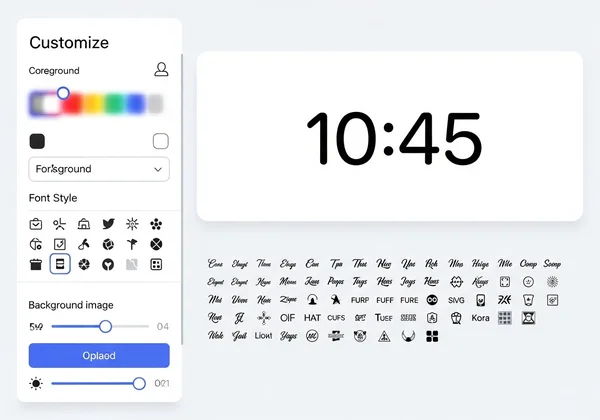
Menyimpan Pemasa Anda Sentiasa Kelihatan pada Skrin
Untuk impak maksimum dan gangguan minimum, keupayaan untuk mempunyai jam digital skrin penuh atau pemasa anda dipaparkan dengan ketara adalah kunci. Alat dalam talian ini cemerlang di sini. Selepas menetapkan kira detik anda, anda boleh mengaktifkan mod skrin penuh dengan mudah. Ini mengubah keseluruhan monitor anda menjadi jam skrin komputer khusus, menghapuskan semua gangguan dan kekacauan penyemak imbas. Ciri ini amat berguna untuk mereka yang menggunakan jam monitor kedua untuk produktiviti, memastikan pemasa sentiasa berada dalam penglihatan periferal anda tanpa mengganggu aplikasi lain. Ia adalah penyelesaian yang sempurna untuk paparan "sentiasa aktif" semasa tempoh kerja tertumpu atau pembentangan.
Kes Penggunaan Kreatif untuk Pemasa Kira Detik Digital Anda
Kegunaan pemasa digital dalam talian yang mantap melangkaui penandaan masa ringkas. Keserbagunaannya menjadikannya alat yang sangat diperlukan untuk pelbagai senario, daripada pembangunan peribadi kepada tetapan profesional.
Meningkatkan Sesi Pengajian dengan Teknik Pomodoro
Bagi pelajar seperti Maria, menguasai tabiat belajar yang berkesan adalah penting. Teknik Pomodoro, kaedah pengurusan masa yang popular, berkembang pesat dengan selang kerja yang ditetapkan masa. Jam skrin penuh untuk belajar kami ialah teman ideal untuk ini. Tetapkan pemasa anda selama 25 minit pengajian tertumpu, diikuti dengan rehat 5 minit. Paparan yang jelas dan besar memastikan anda sentiasa sedar akan masa, membantu anda mematuhi selang ketat teknik ini. Pendekatan yang terstruktur ini membantu mengekalkan fokus intensif dan menghalang keletihan, meningkatkan kecekapan pembelajaran dengan ketara.
Memperkasa Pembentangan dan Pengucapan Awam
Encik Davis, guru, tahu kepentingan memastikan pembentangan mengikut jadual. Paparan jam digital besar untuk skrin memastikan semua orang di dalam bilik, dari barisan belakang hingga kepada pembentang, dapat melihat masa yang tinggal dengan jelas. Ini menghalang pemanjangan masa, memastikan audiens terlibat, dan menjadikan penyampaian profesional. Sama ada ia adalah aktiviti bilik darjah, padang perniagaan, atau acara komuniti, mempunyai kira detik yang boleh dilihat meningkatkan profesionalisme dan membantu mengurus aliran maklumat dengan lancar. Cuba ciri pemasa bilik darjah kami sekarang.

Mengurus Acara, Rehat, dan Rutin Harian
Selain tetapan formal, kira detik acara sangat berguna untuk kehidupan seharian. Merancang sesi membakar? Tetapkan pemasa. Perlu ingat bila perlu mengambil ubat? Gunakan kira detik. Walaupun untuk kesejahteraan peribadi, seperti menetapkan masa untuk sesi meditasi atau senaman ringkas, perkhidmatan kami menyediakan pengalaman jam digital masa nyata yang boleh dipercayai. Ia membantu memupuk disiplin dan struktur ke dalam rutin harian anda, mengubah aktiviti santai menjadi segmen hari anda yang diurus dengan baik.
Mulakan Perjalanan Anda ke Pengurusan Masa yang Lebih Baik Hari Ini
Bayangkan benar-benar menguasai masa anda, menakluki gangguan, dan meningkatkan produktiviti anda – ia lebih daripada mungkin dengan alat kami. Pemasa kira detik dalam talian kami yang percuma dan sangat boleh disesuaikan direka untuk menjadi teman harian anda dan boleh memberi kesan mendalam kepada produktiviti dan fokus anda. Daripada pelajar yang menyasarkan gred yang lebih baik kepada profesional yang mengetuai pasukan jarak jauh, alat kami menyediakan kejelasan dan kawalan yang anda perlukan untuk menguasai jadual anda. Jangan biarkan detik berharga berlalu.
Ambil langkah pertama ke arah peningkatan produktiviti dan pengurusan masa yang lancar. Terokai ciri dan mula menyesuaikan pemasa digital ideal anda hari ini. Masa anda berharga – jadikan setiap saat bermakna dengan jam digital kami yang berkuasa!
Soalan Lazim tentang Pemasa Kira Detik Dalam Talian Kami
Bagaimana saya menyediakan pemasa kira detik dalam talian?
Menyediakan pemasa kira detik dalam talian anda sangat mudah di tapak web kami. Cukup lawati halaman utama kami, cari kawalan pemasa (selalunya ditunjukkan oleh ikon jam randik atau jam), masukkan tempoh yang anda perlukan, dan tekan mula. Ia akan mula mengira detik serta-merta.
Bolehkah saya menjadikan pemasa kira detik skrin penuh?
Ya, sudah tentu! Alat kami direka dengan ciri jam skrin penuh yang berkuasa. Setelah pemasa anda berjalan, anda boleh mengklik butang maksimakan untuk mengembangkannya untuk mengisi keseluruhan skrin anda, menyediakan kira detik yang sangat kelihatan tanpa gangguan. Ia sesuai untuk pembentangan atau kerja tertumpu.
Bagaimana saya boleh menyesuaikan penampilan pemasa kira detik dalam talian saya?
Pemasa dalam talian kami menawarkan penyesuaian yang luas untuk paparan jam digital anda. Anda boleh menukar fon, warna teks, warna latar belakang, atau malah memuat naik imej latar belakang anda sendiri. Gunakan butang +/- untuk melaraskan saiz untuk keterlihatan yang sempurna. Sesuaikan pemasa anda agar sesuai dengan gaya anda!
Adakah pemasa ini percuma digunakan?
Ya, perkhidmatan ini menyediakan pemasa digital dalam talian percuma sepenuhnya. Anda tidak perlu memuat turun atau memasang apa-apa; semua ciri boleh diakses terus melalui penyemak imbas web anda, menjadikannya mudah dan sedia ada pada bila-bila masa anda memerlukannya.