Mistrz Czasu: Pełnoekranowy zegar cyfrowy dla klas
Efektywne zarządzanie czasem ma kluczowe znaczenie w dzisiejszym dynamicznym środowisku edukacyjnym i zawodowym. Nauczyciele, wykładowcy i prezenterzy stale poszukują innowacyjnych narzędzi, aby utrzymać zaangażowanie publiczności i dotrzymać harmonogramu. Ale jak uzyskać pełnoekranowy zegar na komputerze, który naprawdę sprosta tym wymagającym potrzebom? Tradycyjne zegary ścienne lub małe wyświetlacze biurkowe często zawodzą, nie zapewniając jasnych, dynamicznych wskazówek wizualnych wymaganych do płynnych przejść i skupionych sesji. Oto nasz potężny, pełnoekranowy zegar cyfrowy online, zaprojektowany, aby zrewolucjonizować sposób zarządzania czasem w każdej klasie lub podczas prezentacji. Dzięki intuicyjnym funkcjom i niezrównanej możliwości personalizacji, to narzędzie pozwala na pełną kontrolę nad harmonogramem, zapewniając, że każda chwila jest wartościowa. Odwiedź naszą stronę główną, aby doświadczyć go już teraz.
Dlaczego Duży zegar na ekranie poprawia naukę i zaangażowanie
Widoczność jest sprawą najwyższej wagi przy zarządzaniu zajęciami grupowymi lub przekazywaniu kluczowych informacji. Mały, niepozorny zegar po prostu nie wystarczy dla sali pełnej studentów lub dużej publiczności konferencyjnej.
Maksymalizacja Widoczności dzięki Dużemu wyświetlaczowi zegara cyfrowego
Wyobraź sobie klasę, w której każdy uczeń, niezależnie od tego, gdzie siedzi, może wyraźnie widzieć czas pozostały do zajęć. Duży zegar cyfrowy wyświetlany na ekranie lub tablicy natychmiast rozwiąże ten problem. Zegar zapewnia bardzo widoczny, dokładny zegar cyfrowy w czasie rzeczywistym, który zapewnia, że wszyscy są na tej samej stronie. Ta przejrzystość minimalizuje przerwy, zmniejsza niepokój związany z limitami czasowymi i pozwala uczestnikom efektywniej samodzielnie regulować czas. Niezależnie od tego, czy jest to 10-minutowa dyskusja grupowa, czy 3-minutowa prezentacja ucznia, wyraźnie wyświetlany czas ma ogromne znaczenie. Jest to nieodzowne narzędzie do utrzymania rytmu i przepływu podczas sesji.
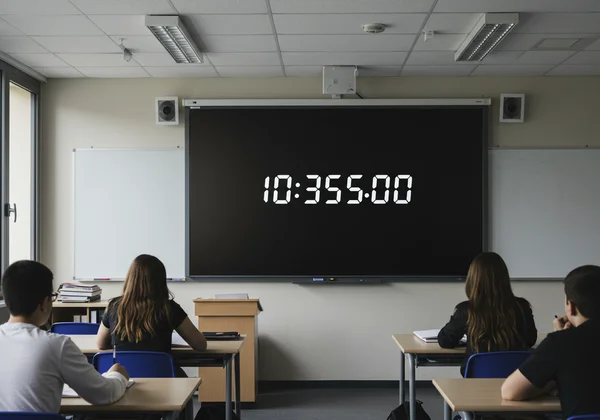
Utrzymanie Skupienia dzięki Czystemu, Nieinwazyjnemu wyświetlaczowi pełnoekranowemu
Aby naprawdę się skupić, musisz wyeliminować rozpraszacze. W przeciwieństwie do pracowitych interfejsów pulpitu lub rozpraszających minutników w telefonach komórkowych, nasza usługa oferuje minimalistyczny, pełnoekranowy wyświetlacz. Ten czysty interfejs eliminuje wizualny bałagan, pozwalając publiczności skupić się wyłącznie na czasie, kiedy jest to wymagane, a w pozostałych przypadkach na prezentowanej treści. Duże cyfry i konfigurowalne tło zapewniają, że zegar jest widoczny, ale nie przytłaczający. Ta dedykowana pomoc w utrzymaniu skupienia jest szczególnie korzystna podczas egzaminów, cichego czytania lub okresów intensywnej pracy, zapewniając spokojne, ale informacyjne tło. To idealne rozwiązanie do tworzenia optymalnego środowiska nauki lub prezentacji.
Kluczowe Funkcje: Twój zegar cyfrowy do klasy i minutnik prezentacji
Ta platforma to nie tylko zegar; to wszechstronny pakiet do zarządzania czasem, wyposażony w funkcje dostosowane do potrzeb nauczycieli i prezenterów.
Wdrożenie timera do klasy do zarządzania zajęciami
Od pracy przed lekcją po projekty grupowe, zarządzanie różnorodnymi zajęciami w klasie wymaga precyzji. Nasza funkcja timera klasowego pozwala ustawiać odliczanie dla określonych zadań, pomagając uczniom samodzielnie ustalać tempo i dotrzymywać terminów. Jest to nieocenione przy zarządzaniu przejściami między przedmiotami, ocenianiu quizów lub ułatwianiu ustrukturyzowanych debat. Wizualne odliczanie buduje napięcie i pomaga utrzymać dyscyplinę, zapewniając, że żadne zajęcia nie przekroczą przydzielonego czasu. Uczniowie szybko uczą się monitorować timer, rozwijając niezależność i silniejsze poczucie odpowiedzialności za własne zarządzanie czasem. Odkryj jego funkcje, aby usprawnić swoje lekcje.
Precyzyjne mierzenie czasu prezentacji i przemówień
Nienaganne wyczucie czasu jest niezbędne do efektywnego przemawiania publicznego. Niezależnie od tego, czy jesteś wykładowcą uniwersyteckim prowadzącym wykład, profesjonalistą prezentującym klientom, czy nauczycielem kierującym prezentacjami uczniów, niezawodny minutnik prezentacji jest kluczowy. To narzędzie oferuje dokładne śledzenie co do sekundy, zapewniając realizację każdego kluczowego punktu w wyznaczonym czasie. Możliwość wyraźnego wyświetlania odliczania na dużym ekranie pomaga zarówno mówcy, jak i publiczności być świadomymi postępu, zapobiegając niezręcznym przedłużeniom lub pospiesznym wnioskom. Ten poziom kontroli zwiększa profesjonalizm i pozwala na bardziej efektywną prezentację.
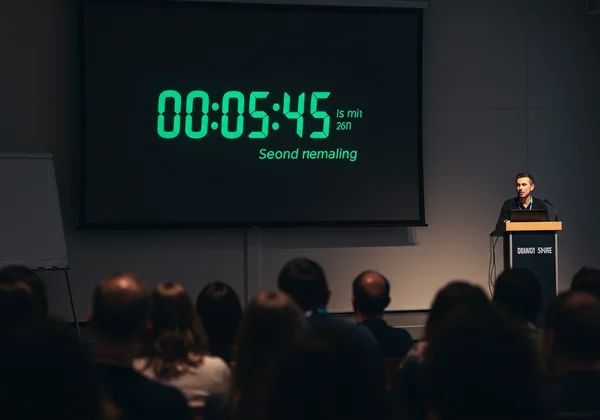
Dostosowywanie Twojego timera dla nauczyciela do optymalnego użytku
Każdy nauczyciel ma unikalne preferencje. Nasza platforma oferuje niezrównane opcje personalizacji, przekształcając ją w Twój idealny timer dla nauczyciela. Dostosuj czcionki, wybierając spośród różnych stylów, takich jak elegancka Roboto Mono lub futurystyczna Orbitron, wybierz kolory pasujące do marki Twojej szkoły lub motywu prezentacji, a nawet prześlij niestandardowe obrazy tła. Ta elastyczność zapewnia, że zegar płynnie integruje się z Twoim stylem nauczania i estetyką wizualną. Możesz modyfikować rozmiar cyfr, przełączać się między formatami 12-godzinnym i 24-godzinnym, a nawet kontrolować przezroczystość nakładki. Personalizacja oznacza, że narzędzie działa dokładnie tak, jak tego potrzebujesz, zwiększając Twoją kontrolę i komfort. Zacznij i dostosuj swój wyświetlacz.
Konfiguracja Twojego pełnoekranowego zegara cyfrowego (Szybki przewodnik)
Rozpoczęcie pracy z naszą usługą jest niezwykle proste i nie wymaga pobierania ani instalacji. Jest to zegar cyfrowy online, który jest gotowy, kiedy Ty jesteś.
Jak uzyskać pełnoekranowy zegar na komputerze
Aby wyświetlić pełnoekranowy zegar na komputerze, po prostu przejdź na naszą stronę. Aktualny czas lokalny natychmiast pojawi się w dużych, wyraźnych cyfrach. Aby rozwinąć go do pełnego ekranu, kliknij przycisk "maksymalizuj" (często reprezentowany przez cztery strzałki skierowane na zewnątrz), zazwyczaj znajdujący się na górnym pasku narzędzi. Natychmiast przekształci to Twój ekran w dedykowany zegar na ekranie komputera, idealny do każdego otoczenia. To szybki, darmowy i wydajny sposób na przekształcenie każdego urządzenia w profesjonalny wyświetlacz czasu.
Najlepsze praktyki przy projekcji zegara cyfrowego na ekranie
Podczas projekcji zegara cyfrowego na ekranie w klasie lub sali konferencyjnej, rozważ kilka najlepszych praktyk. Upewnij się, że projektor jest ustawiony na wysoką rozdzielczość, aby uzyskać maksymalną przejrzystość. Umieść wyświetlany zegar w widocznym miejscu, gdzie wszyscy uczestnicy będą mogli go łatwo dostrzec. Aby uzyskać optymalną widoczność, wybierz schemat kolorów o wysokim kontraście (np. jasny biały tekst na ciemnym tle). Opcje czcionki zegara cyfrowego dostępne na naszej platformie pozwalają wybrać style, które są łatwo czytelne z daleka. Eksperymentuj z różnymi ustawieniami, aby znaleźć to, co najlepiej pasuje do Twojego konkretnego otoczenia, zapewniając, że Twój duży zegar cyfrowy jest zawsze idealnie wyświetlany.

Odblokuj Bezproblemowe Zarządzanie Czasem Dzisiaj
To rozwiązanie oferuje więcej niż tylko czas; zapewnia drogę do lepszego zaangażowania, większej wydajności i zwiększonego profesjonalizmu w ustawieniach edukacyjnych i prezentacyjnych. Dzięki bardzo widocznemu, konfigurowalnemu pełnoekranowemu zegarowi cyfrowemu, zintegrowanemu z niezbędnymi funkcjami pomiaru czasu, umożliwiamy efektywne zarządzanie nim i utrzymanie uwagi odbiorców. Od precyzyjnych funkcji minutnika prezentacji po wszechstronny minutnik do klasy, nasza usługa jest ostatecznym narzędziem dla każdego nauczyciela i prezentera. Przestań bawić się małymi, nieodpowiednimi zegarami i skorzystaj z przejrzystości i kontroli, które zapewnia dedykowany zegar cyfrowy online. Uruchom swój zegar już dziś i zrewolucjonizuj swoje zarządzanie czasem.
Często Zadawane Pytania dotyczące zegarów cyfrowych w edukacji
Jak uzyskać pełnoekranowy zegar na komputerze do prezentacji?
Po prostu odwiedź naszą stronę w swojej przeglądarce internetowej. Czas wyświetli się natychmiast. Kliknij przycisk maksymalizacji (zwykle ikonę z czterema strzałkami), znajdujący się na górnym pasku przeglądarki lub menu, aby rozwinąć zegar cyfrowy online do pełnego ekranu, idealnego do każdej prezentacji.
Czy mogę dostosować wygląd mojego cyfrowego minutnika do klasy?
Absolutnie! Nasza platforma oferuje szerokie możliwości personalizacji. Możesz zmienić czcionkę, kolor tekstu, kolor tła, a nawet przesłać własny obraz tła. Pozwala to na spersonalizowanie timera dla nauczyciela, aby pasował do motywu Twojej klasy lub stylu prezentacji. Przejdź na naszą stronę, aby poznać opcje.
Czy ta usługa nadaje się do wyświetlaczy wielkoformatowych i projektorów?
Tak, ta usługa jest specjalnie zaprojektowana do wyświetlaczy dużych zegarów na ekranie i projektorów. Jej tryb pełnoekranowy oraz duże, wyraźne cyfry zapewniają doskonałą widoczność nawet w przestronnych pomieszczeniach czy dla dużej publiczności. Jest to idealny zegar cyfrowy na ekran projekcyjny. Zobacz go w akcji podczas następnego wydarzenia.
Czy ten zegar online zawiera funkcję odliczania dla zajęć?
Tak, nasz zegar online zawiera solidną funkcję odliczania, co czyni go doskonałym minutnikiem cyfrowym online do zarządzania zajęciami w klasie, przemówieniami lub pracą grupową. Możesz łatwo ustawić określony czas, a pełnoekranowy zegar cyfrowy będzie odliczał, pomagając Ci utrzymać idealny czas. Odkryj wszystkie funkcje.