Master Your Second Screen: Digital Clock for Desktops & Lock Screens
Do you have a second monitor sitting idle, an old tablet gathering dust, or a large screen in your office that could be more useful? In today's digital-first world, we are surrounded by screens, yet we often rely on the tiny, easy-to-miss system clock tucked away in a corner. Don't let your extra screens go to waste. Transform them into something genuinely useful. What if you could transform them into a dynamic, always-on digital clock, perfect for boosting productivity, maintaining focus, or simply adding a sleek, modern touch to your space? How do I get a fullscreen clock on my computer? The answer is simpler than you think.
Say goodbye to squinting at small text and hello to clear, customizable time with our intuitive digital clock tool. This guide will show you how to master your second screen by turning it into a powerful and beautiful time-keeping tool. Whether for your desktop, lock screen, or a dedicated display, a large, visible clock can fundamentally change how you manage your day. Discover the perfect [fullscreen clock] for your needs.

Setting Up Your Fullscreen Digital Clock on a Second Monitor
One of the most powerful applications of a dedicated digital clock is on a second monitor. For remote team leads like Alex who need to track multiple time zones, or for anyone who wants an at-a-glance view of the time without interrupting their workflow, a second screen clock is a game-changer. Setting it up is incredibly straightforward.
Simple Steps to Get a Fullscreen Clock on Your Computer
Getting a stunning, large-format clock running on any screen takes less than a minute. There's no software to install or complicated setup to navigate.
- Open Your Browser: On the device or monitor you wish to use, open your preferred web browser.
- Visit the Website: Navigate to DigitalClock.cc. The site will instantly display a large, clear digital clock showing your local time down to the second.
- Go Fullscreen: Click the maximize icon (usually four arrows pointing outwards) in the top toolbar. Your browser will immediately switch to fullscreen mode, creating a seamless, distraction-free display.
That's it! You now have a beautiful computer screen clock filling your entire display. It’s the perfect solution for keeping time visible during presentations, study sessions, or a busy workday.
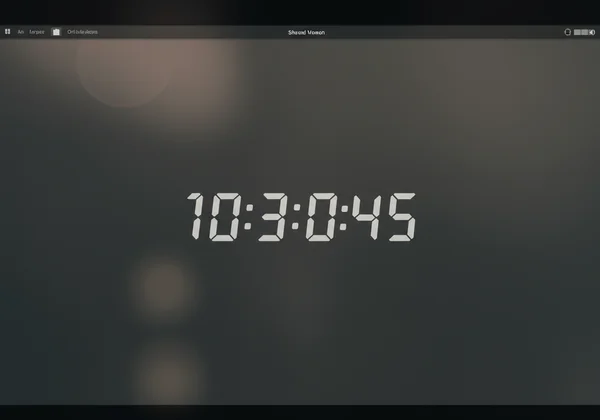
Adjusting Size and Visibility for Optimal Desktop Display
A great desktop digital clock should fit your personal setup and aesthetic. This online tool excels with its deep customization options, allowing you to fine-tune the display for perfect readability and style.
Use the simple + and - buttons in the toolbar to adjust the font size, making the clock as large or as subtle as you need. You can also change the font style, text color, and background color to match your desktop wallpaper or room décor. For an even more integrated look, try adjusting the overlay opacity slider. This feature allows you to place a semi-transparent clock over your existing desktop, providing a futuristic, layered feel without completely obscuring your background. These clock display settings ensure your clock is both functional and stylish.
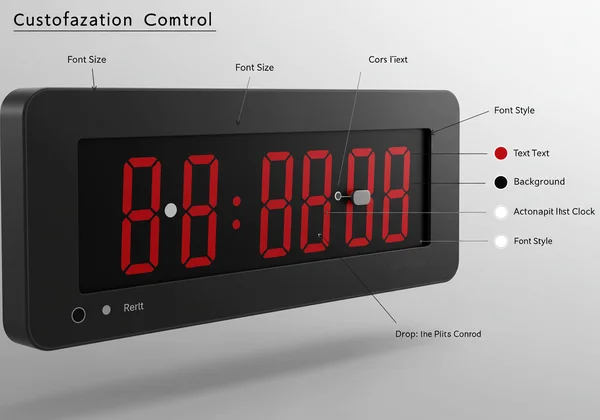
Your Ultimate Lock Screen Digital Clock & More
Beyond a second monitor, there are countless ways to leverage a dedicated time display to enhance your focus and environment. A lock screen digital clock can serve as a constant, gentle reminder of your schedule, helping you stay on track without the distractions of a fully unlocked device.
Creating an Always-On Clock Display for Focus & Productivity
For students like Maria who use the Pomodoro Technique or professionals who block out deep work sessions, minimizing distractions is key. A phone is a source of constant interruption, but a dedicated always-on clock display is a powerful ally. By setting up our online clock on a spare screen, you get a clear, non-interactive timepiece that keeps you aware of the passing minutes.
This setup is perfect for time-based tasks. The visible countdown of seconds helps maintain momentum during a workout or a timed exam. By externalizing time, you free up mental bandwidth that would otherwise be spent checking your phone or a small desktop widget. You can even use the built-in alarm and [online digital timer] to structure your focus sessions perfectly.
Repurposing Old Devices as Dedicated Time Displays
Have an old tablet, laptop, or even a smartphone lying around? Don't let it become e-waste. With this customizable clock, you can instantly give that old hardware a new purpose. Simply open the website in the device's browser, customize your clock's appearance, and place it on your desk, bookshelf, or kitchen counter.
This is an eco-friendly and cost-effective way to create a dedicated clock display. You can design a clock that matches your home office's cyberpunk theme or a minimalist clock for your living room. You can upcycle old tech into a stunning, practical time display, limited only by your imagination. It’s a smart way to get a premium-looking clock without the premium price tag.

Why Our Tool is Your Best Choice for a Dedicated Display
While there are many clock apps and widgets available, our platform stands out as the superior solution for anyone needing a flexible, powerful, and accessible time display. It’s designed from the ground up to be the ultimate online tool for time visualization.
Free, Accurate, and Browser-Based: No Downloads Needed!
One of the biggest advantages is its accessibility. You can access a powerful realtime digital clock from any device with an internet browser—no installations, no sign-ups, and no fees. This eliminates security risks associated with downloading unknown software and ensures you can set up your clock anywhere, on any machine, in seconds. The clock synchronizes with network time servers, guaranteeing you always have the most accurate time.
Enhancing Productivity and Ambiance with a Clear View of Time
More than just a clock, our service enhances your daily workflow and personal space. It improves your environment by providing a clear, aesthetically pleasing view of time. For a teacher like Mr. Davis, it means a classroom where every student can see the time remaining for an exam. For a remote team, it provides a glanceable world clock to coordinate across time zones. For an individual, it’s a way to foster focus and add a touch of personal style to their workspace. The ability to customize everything from the digital clock font to the background image means you can create a tool that is uniquely yours.
Empower Your Screens: A New Era of Time Management
Your screens are valuable real estate. Stop letting them go to waste or settling for tiny, inconvenient system clocks. By transforming your second monitor, old tablet, or main display into a dedicated digital clock, you can enhance your productivity, improve your focus, and elevate your space's aesthetic. This simple setup offers a powerful way to boost focus and enhance your environment.
Ready to take control of your time? Visit DigitalClock.cc to design your free, fully customizable fullscreen clock and see the difference for yourself.
Brilliant Q&A Highlights
How do I get a fullscreen clock on my computer?
Getting a fullscreen clock is easy with our online platform. Simply visit the website in your browser and click the "fullscreen" icon in the top toolbar. No downloads or installations are required, making it a quick and safe way to get a large digital clock on any computer or display screen.
Can I put a live clock on my desktop screen?
Yes, you can. While you can't set a website as a native desktop background on most operating systems, you can run our online clock in a browser window on your desktop. For a more integrated feel, use the overlay opacity feature on [our online tool] to make the clock's background semi-transparent, allowing you to see your desktop behind it.
Is there a free digital clock for my second monitor?
Absolutely. Our online clock is a completely free solution perfect for a second monitor. Just open your web browser on the second monitor, go to the website, and enter fullscreen mode. You get a fully functional and customizable [large digital clock] at no cost.
How can I customize my digital clock display?
You can customize nearly every aspect of your clock display. This service offers extensive options to change the font style, text color, background color, and text size. You can even upload your own background image to create a truly personalized look. All customization tools are available directly on the homepage.
What is the most accurate online clock?
The most accurate online clocks are those that synchronize with Network Time Protocol (NTP) servers, which are the global standard for timekeeping. Our service is designed to provide a highly accurate, live digital clock by syncing with these reliable time sources, ensuring the time you see is precise.