Online Digital Timer: How to Build Event Hype with a Fullscreen Countdown
Are you struggling to capture your audience's attention and create real buzz for your next webinar, product release, or online workshop? In a crowded digital landscape, simply announcing an event isn't enough. You need to build anticipation, create a sense of urgency, and make your launch feel like an unmissable moment. How do you set a digital clock online that does more than just tell time? The answer lies in a powerful, yet often overlooked, marketing tool: the event countdown timer. This guide will show you how to leverage a free, fully customizable fullscreen timer to generate excitement, boost registrations, and make your event truly unforgettable. It's time to turn passive observers into active, engaged participants with a free event countdown.

Why a Webinar Countdown Clock is a Non-Negotiable Tool
Before we dive into the "how," let's explore the "why." A simple ticking clock is rooted in deep psychological principles that marketers can harness for incredible results. It’s more than just a visual gimmick; it’s a strategic asset that transforms your event promotion from static to dynamic. When used effectively, a webinar countdown clock can become the silent engine driving your entire launch campaign, making it a critical component for any serious event organizer.
Create Powerful Urgency and Scarcity
The most immediate benefit of a countdown timer is its ability to create a powerful sense of urgency. As the days, hours, and minutes tick away, it visually reinforces the concept of scarcity—the event is happening at a specific time, and the window of opportunity to join is closing. This triggers a psychological phenomenon known as FOMO (Fear Of Missing Out). Potential attendees are more likely to stop procrastinating and take immediate action, whether it's registering for the webinar, buying a ticket, or signing up for a notification. The constant reminder prevents your event from fading into the background noise of their busy schedules.
Enhance Your Brand's Professional Image
First impressions matter. A generic, out-of-the-box timer can look amateurish and detract from your brand's credibility. However, a timer that is fully customized to match your event's visual identity elevates the entire experience. By using a tool that allows you to select specific fonts, brand colors, and even upload a custom background image (like your event banner), you create a cohesive and professional presentation. This attention to detail signals quality and care, building trust with your audience before the event even begins. It shows that you’ve invested in creating a polished and memorable experience for them.
Keep Your Event Top-of-Mind for Attendees
An effective launch strategy requires keeping your audience engaged from the moment you announce the event until the moment it goes live. A visual countdown serves as a constant, passive reminder that maintains excitement and engagement. You can embed it on your landing page, share it on social media, or even use it as a waiting screen. Every time someone sees the timer, it reinforces their commitment and keeps the upcoming date at the forefront of their mind. This simple act drastically reduces the chance of no-shows and ensures your audience is primed and ready when the countdown hits zero.
How to Set Up Your Online Countdown for Events in 3 Steps
You don't need to be a tech wizard or a graphic designer to create a stunning timer. The beauty of a great online countdown for events is its simplicity and accessibility. With the right tool, you can go from concept to a fully functional, beautifully branded fullscreen countdown in just a few minutes. Here’s a simple three-step process using our intuitive interface.
Step 1: Input Your Target Date & Time
The first step is the most straightforward: tell the timer when your event is happening. Navigate to the online countdown tool and locate the timer or countdown function. You'll find clear input fields to select your event's target date from a calendar and set the precise time, right down to the hour and minute. This precision is key to ensuring your countdown is perfectly synchronized for your global audience, building a shared sense of anticipation as everyone watches the same clock tick down to zero.
Step 2: Customize the Timer to Match Your Brand
This is where you transform a simple utility into a powerful branding asset. A great tool offers deep customization, and this is where our tool shines. Instead of settling for a default look, you can tailor every element to create a unique customizable lock screen clock:
- Fonts: Choose a font that matches your brand's personality. Select something futuristic like Orbitron for a tech launch or a clean, modern font like Roboto Mono for a corporate webinar.
- Colors: Adjust the text and background colors to align perfectly with your brand palette.
- Background Image: This is the game-changer. Upload your event poster, a branded graphic, or a high-quality stock photo to serve as the backdrop for your countdown.
These options ensure your timer is not just functional but also a beautiful and integral part of your marketing materials. Ready to see the options? You can customize your timer right now.
Step 3: Launch in Fullscreen for Maximum Impact
Once your timer is set and styled, it's time to unleash its full potential. With a single click, you can launch your creation into a fullscreen clock mode. This removes all distractions—no browser tabs, no toolbars, just your beautifully branded countdown dominating the screen. This mode is perfect for displaying on a second monitor in your office, projecting onto a large screen at a physical venue, or using as a professional waiting room screen for your virtual attendees. The clean, high-impact display guarantees your countdown will capture everyone's attention.
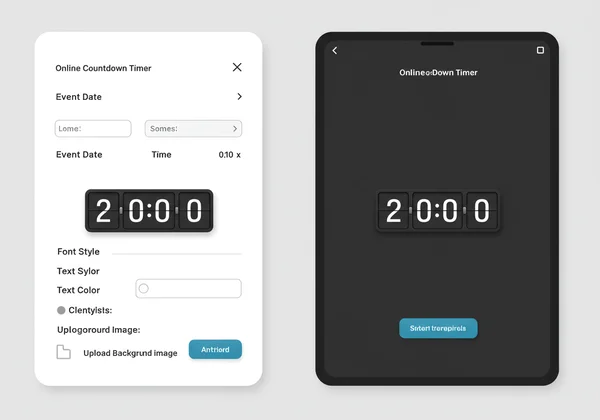
Creative Ideas for Your Launch Countdown
A countdown timer is a versatile tool that can be deployed in numerous creative ways to maximize hype for your launch countdown. Don't just leave it sitting on a single webpage. Think of it as a dynamic piece of content that can be integrated across your entire promotional strategy to build and sustain excitement.
As a Waiting Room Screen for Webinars or Streams
Turn that awkward five minutes of pre-webinar silence into a hype-building experience. Set your branded timer as the waiting room screen for your Zoom, Teams, or YouTube Live event. As attendees join, they aren’t met with a blank screen but with a professional, dynamic countdown. This immediately sets a polished tone, builds collective excitement, and confirms to attendees that they are in the right place, ready for the main event to begin.

In Your Social Media Posts and Stories
Extend your countdown's reach by integrating it into your social media content. Take a screen recording or a screenshot of your timer and post it as a daily or weekly update on platforms like Instagram Stories, Twitter, or LinkedIn. You can overlay it with text like "Only 3 days left!" or "Are you ready?". This creates a consistent and effortless stream of content that keeps your event top-of-mind and encourages followers to share the growing excitement with their own networks.
On a Large Display at a Physical Conference or Meetup
The power of a countdown isn't limited to the digital realm. If you're hosting a physical conference, workshop, or meetup, use a large digital clock to display your countdown on projectors or large TV screens throughout the venue. You can set timers for the start of the entire event, the beginning of a keynote speech, or the end of a lunch break. This is a highly effective way to manage attendees, build collective energy, and add a layer of professionalism and excitement to your live event.
Turn Buzz into Action with Your Own Countdown
An event countdown timer is more than a clock; it's a strategic tool. It creates urgency, reinforces your brand's professional image, and keeps your audience focused on your launch. Stop letting your events get lost in the noise. By following the simple steps in this guide, you have everything you need to build a stunning, fully branded fullscreen countdown that drives registrations and engagement.
Ready to build real hype? Create your free countdown now and turn passive viewers into excited participants.
Your Questions About Event Countdown Timers Answered
How do I get a fullscreen countdown on my computer screen?
Getting a fullscreen countdown is incredibly easy and requires no software installation. Simply visit our website, navigate to the timer function, set your event's date and time, and click the "maximize" or "fullscreen" icon. Your browser will instantly display your timer in a clean, distraction-free fullscreen mode, perfect for any display.
Can I customize this online countdown to match my event branding?
Absolutely. Customization is a core feature. You can change the font style, adjust the text color, select a new background color, and even upload your own high-resolution background image. This allows you to create a timer that perfectly aligns with your event's visual identity, ensuring a professional and cohesive look across all your marketing channels.
Is there a free online countdown for events that I can use right now?
Yes! The countdown timer and all customization features on our platform are completely free to use. There are no hidden fees or required sign-ups. You can create and launch a professional, branded countdown for your event in just a few minutes. Feel free to try our free tool and see for yourself how easy it is.