Upgrade Your Desktop: The Ultimate Fullscreen Digital Clock Solution
Tired of your computer's bland clock? On Windows or macOS, the default clock is functional but far from fantastic—it's small, lacks personality, and offers no useful features. If you're wondering, "How do I get a fullscreen clock on my computer?" the answer is upgrading your basic OS clock to a powerful, browser-based online digital clock. Discover how this free upgrade transforms your workspace with superior customization, visibility, and smart features.
Unlock Infinite Personalization: Beyond Basic Clock Faces
The single greatest limitation of default operating system clocks is their rigidity. You’re typically stuck with a single font, a fixed size, and zero creative control. Our customizable clock shatters these limitations, placing the power of design directly in your hands. It adapts to you, not the other way around.
Express Your Style with Custom Fonts, Colors & Backgrounds
Imagine a clock that perfectly matches your desktop wallpaper, your brand’s color palette, or your current mood. With our live digital clock, this is effortless. You can choose from a variety of modern digital clock fonts like Orbitron or Roboto Mono, select any text and background color, and even upload a custom background image. This control allows you to create a sleek, minimalist display for deep work or a vibrant clock for your creative space. Your personalized clock designs are only limited by your imagination—start customizing now!

Tailoring Your Time: Why Customization Matters for Focus
Personalization isn't just about looks; it's about creating a focused environment. A cluttered or jarring desktop is a distraction. By tailoring your clock's appearance—like a calming blue background with a clean font—you create a more serene digital workspace. Such intentional design choices reduce cognitive load, freeing your brain to concentrate on what matters.
See Time Clearly: The Power of a Fullscreen Large Digital Clock
One of the most common complaints about OS clocks is their minuscule size. Squinting at a tiny timestamp in the corner is inefficient. This online tool solves this with its powerful fullscreen clock functionality, turning any screen into a large, clear, and easily readable time display.
Maximize Visibility: Perfect for Presentations & Public Displays
For teachers, speakers, and professionals, a visible clock is essential. Whether you’re managing classroom time, keeping a presentation on track, or setting up a display for an event, you need a clock that everyone can see. The large digital clock feature on our platform is the perfect solution. With one click, it expands to fill your monitor or projector screen, providing a professional and highly visible timer for any audience.

Ditch the Squint: Readability at a Glance on Any Screen
Even for personal use, readability is key. A large digital display allows you to check the time from across the room without breaking concentration. It’s ideal for home offices, workout timers, or as a dedicated time display on a second monitor. You’ll never have to lean in and squint at your screen again.
More Than Time: Integrated Productivity Features
While a standard OS clock only tells time, this live digital clock is a multi-functional productivity hub. It integrates several essential tools that modern users need, consolidating your time management into one streamlined interface.
Global Time at Your Fingertips: Essential for Remote Work & Travel
If you work with a global team or travel, managing time zones is a daily challenge. Instead of constantly Googling "what time is it in Tokyo," you can use the built-in world clock feature. Our world clock feature displays major international time zones right on the page, making it the perfect time zone clock for scheduling meetings. This feature is indispensable for remote workers and digital nomads.
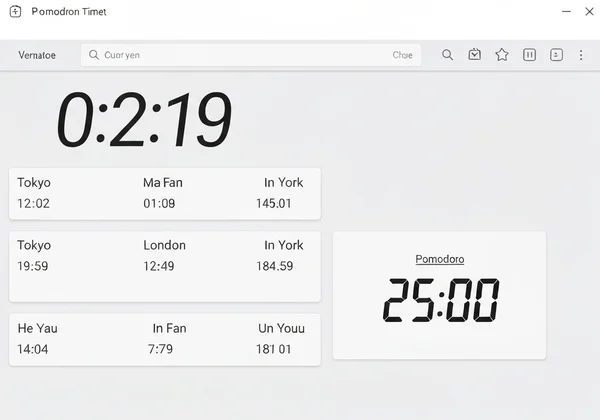
Built-in Timers & Alarms: Your All-in-One Time Management Hub
Need to set a quick reminder or time a work session? This platform includes a versatile online digital timer and alarm system. This is perfect for implementing productivity techniques like the Pomodoro method, timing breaks, or setting alarms for appointments. You no longer need separate apps; your all-in-one time management hub is just a browser tab away.
Boost Your Focus: How a Customizable Lock Screen Clock Enhances Productivity
In today's hyper-distracting digital world, focus is a superpower. A dedicated, full-screen clock can be a surprisingly effective tool for reclaiming your attention and boosting productivity by creating an environment for deep work.
Digital Minimalism: Reducing Distractions for Deep Work
Your phone is a primary source of distraction. Every time you pick it up to check the time, you risk getting pulled into a vortex of notifications. By using a dedicated, full-screen desktop digital clock, you eliminate the need to reach for your phone. This simple act of digital minimalism helps you stay in your workflow, protecting your focus from constant interruptions.
Time Blocking & Pomodoro Support: Keep Your Workflow On Track
Productivity systems like Time Blocking and the Pomodoro Technique rely on strict time management. The large, clear display and built-in timer on this online tool are perfect for supporting these methods. You can set a 25-minute timer for a focused work sprint and see the countdown clearly from anywhere, helping you stay disciplined and on schedule.
Elevate Your Digital Workspace with Stunning Aesthetics
Your digital workspace deserves a stunning and intuitive clock, mirroring the elegance of your physical space. An ugly, utilitarian clock can detract from an otherwise beautiful setup. This online clock offers the aesthetic upgrade your screen deserves.
Transform Your Screen: From Utilitarian to Ultra-Sleek
Move beyond the boring default and create a clock that is a design element in itself. With the right combination of fonts, colors, and a custom background, your clock can become a stunning centerpiece. Whether you’re aiming for a cyberpunk vibe, a minimalist aesthetic, or a nature-inspired theme, you can craft a sleek digital clock that elevates your entire setup.
Design for Every Mood: Curated Themes and Endless Possibilities
The extensive customization options mean you can change your clock's look as often as you change your wallpaper. Create a high-energy theme for Monday mornings, a calm theme for midweek projects, and a relaxed theme for Fridays. This isn't just a tool; it's a dynamic part of your digital environment.
Seamless Access: Cross-Platform & Device Compatibility
Unlike downloadable software, our online digital clock is universally accessible. Because it’s a browser-based tool, it works seamlessly across any operating system—Windows, macOS, Linux, and even on mobile devices.
Portable Realtime Digital Clock: Access on Any OS, Any Device
There are no compatibility issues or installation headaches. Simply open your browser and navigate to the site. This makes it a perfect, portable computer screen clock that you can access from your work computer, personal laptop, or a public machine without any setup.
Multi-Monitor Magic: The Perfect Companion for Your Second Screen
For users with dual-monitor setups, this versatile tool is a game-changer. You can dedicate your second screen to a beautiful, fullscreen clock, a world time dashboard, or a large project timer. It’s the perfect, free digital clock for your second monitor, turning unused screen real estate into a functional and stylish display.

Free, Instant, and No Annoying Installations
Perhaps the most compelling reason to switch is the convenience. Our powerful clock tool is completely free, requires no downloads, and is ready to use the second you land on the page.
Browser-Based Convenience: Access Your Clock Instantly
Forget searching app stores, dealing with installers, or worrying about software updates. This online digital clock is always up-to-date and accessible instantly. Just bookmark the page for one-click access to your perfectly customized clock.
Zero Cost, Maximum Value: A Premium Experience Without the Price Tag
With its deep customization, integrated productivity features, and stunning aesthetics, this online platform offers a premium experience at zero cost. It’s a powerful upgrade that delivers incredible value. Ready to transform your screen? Try our free tool today!
Make the Switch to Smarter, More Beautiful Time Management
Your computer’s default clock does the bare minimum. You deserve a tool that does more—one that enhances your productivity, matches your style, and simplifies your workflow. This fullscreen digital clock is that tool. It’s a free, powerful, and beautiful alternative that transforms time-telling into an experience. Stop settling for the default and start your upgrade now.
Common Questions About Fullscreen Digital Clocks & Desktop Upgrades
How do I get a fullscreen clock on my computer using this tool?
It's incredibly simple! Just navigate to the homepage, and you'll see a maximize or fullscreen icon in the top toolbar. Click it, and the digital clock will instantly fill your entire screen, perfect for maximum visibility.
Can this online clock permanently replace my default OS clock?
While this online platform is a browser-based tool and can't directly replace the system clock in your taskbar, many users keep it open in a dedicated tab or window. For the best experience, use it on a second monitor or as a fullscreen application when you need to focus or display the time clearly.
Is there a free digital clock solution for my second monitor?
Absolutely. Our tool is arguably the best free digital clock for a second monitor. Simply open the website in a browser window, drag it to your second screen, and activate fullscreen mode. You can customize it to serve as a beautiful ambient display or a functional productivity dashboard.
How can I customize my digital clock display on this website?
Customization is at the core of the experience. On the homepage, you'll find a settings menu that allows you to change the font, text color, background color, time format (12/24 hour), and even upload a personal background image. Experiment with the settings to create a look that's uniquely yours.